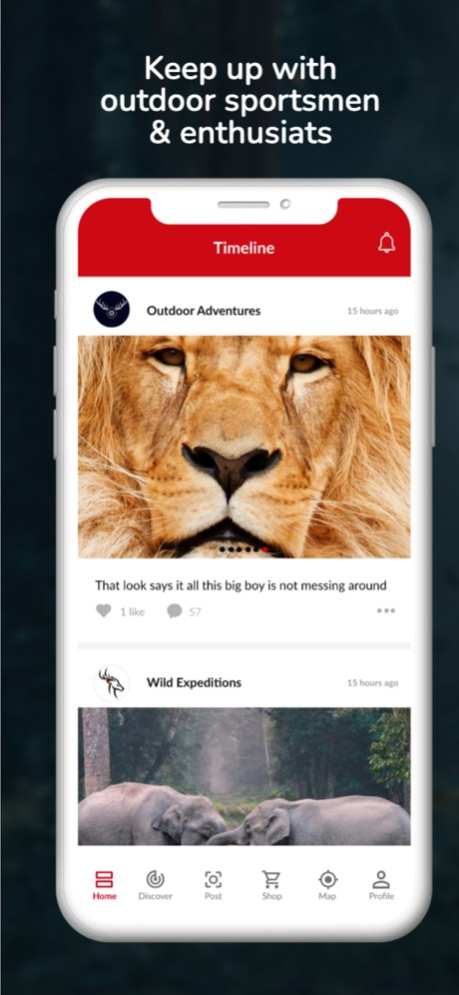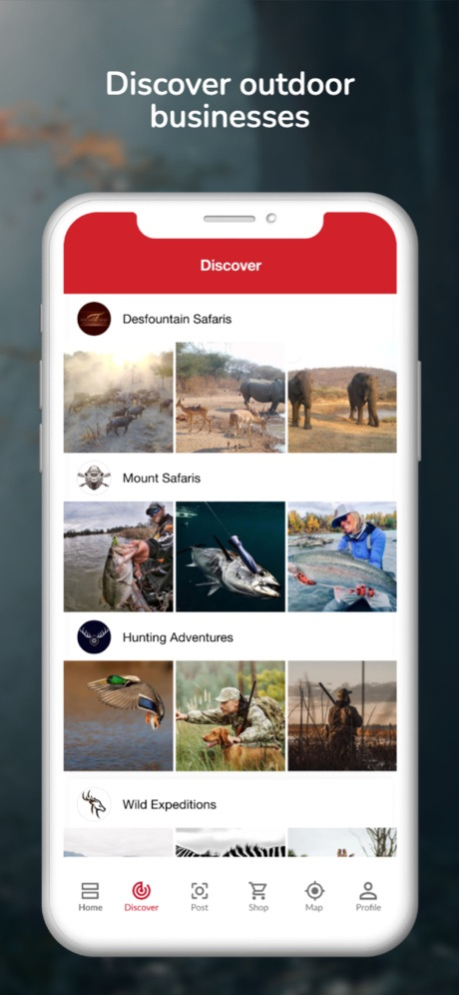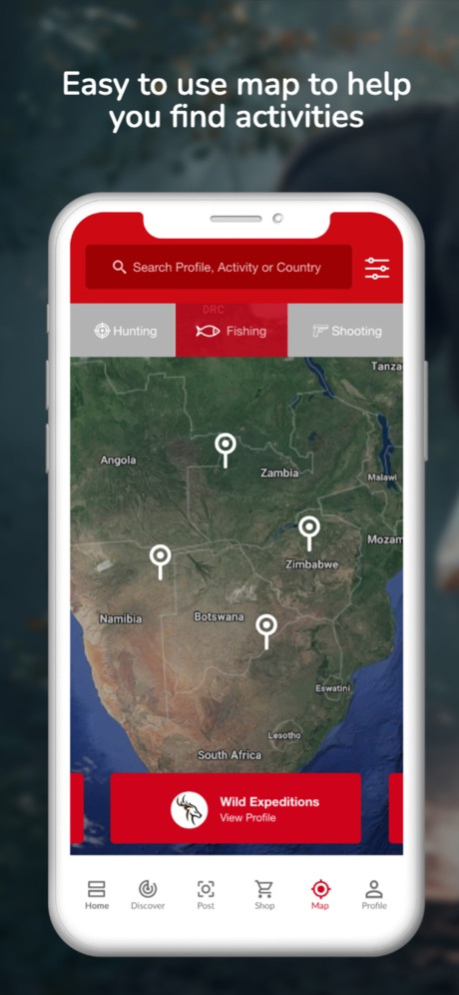Firehook 4.0
Continue to app
Free Version
Publisher Description
Firehook is the ultimate outdoor sportsman utility application built to foster a network of like minded individuals who engage in outdoor sports. It brings together conservationists, enthusiasts and those who have chosen to make outdoor sports part of their livelihood and or business.
There are carefully crafted tools within the application that allow this aforementioned community to capture, engage and raise awareness to conservation efforts being undertaken worldwide which in turn prompts action and preservation of endangered species.
Action and preservation of all that encompasses our wildlife and areas they inhibit, join us, embrace conservation with the only App that gives 100% back to wildlife conservation
Feb 7, 2024
Version 4.0
UI Fixes
- Topic Selection List Visibility
- Multi image red dot indicator removed for single image
- Posts Renaming to Gallery
About Firehook
Firehook is a free app for iOS published in the Chat & Instant Messaging list of apps, part of Communications.
The company that develops Firehook is Firehook Wildlife Conservation LLC. The latest version released by its developer is 4.0.
To install Firehook on your iOS device, just click the green Continue To App button above to start the installation process. The app is listed on our website since 2024-02-07 and was downloaded 1 times. We have already checked if the download link is safe, however for your own protection we recommend that you scan the downloaded app with your antivirus. Your antivirus may detect the Firehook as malware if the download link is broken.
How to install Firehook on your iOS device:
- Click on the Continue To App button on our website. This will redirect you to the App Store.
- Once the Firehook is shown in the iTunes listing of your iOS device, you can start its download and installation. Tap on the GET button to the right of the app to start downloading it.
- If you are not logged-in the iOS appstore app, you'll be prompted for your your Apple ID and/or password.
- After Firehook is downloaded, you'll see an INSTALL button to the right. Tap on it to start the actual installation of the iOS app.
- Once installation is finished you can tap on the OPEN button to start it. Its icon will also be added to your device home screen.